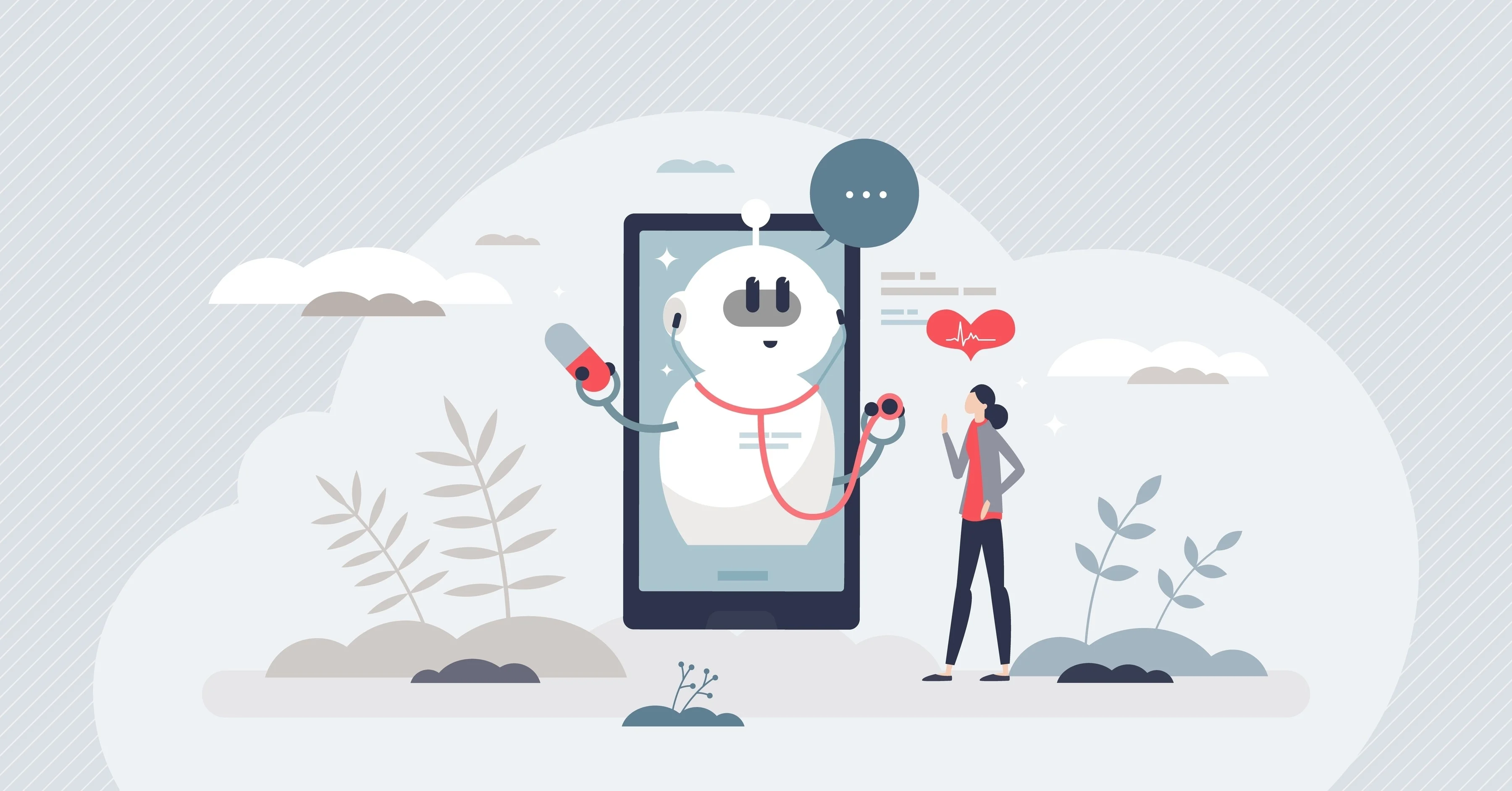Metaverse and XR Archetypes
There has been a lot of hype invested the idea of “the metaverse.” Some of this in genuine excitement about the future of human experience, creativity, and community. And some, of course, is excitement about the potential to make billions in advertising. Facebook rebranded as Meta after Apple’s move to limit ad tracking hit the company's bottom line. Meta’s vision of a future in which everyone has a digital wardrobe to swipe through is directly linked to the fact that Meta wants to make money selling virtual clothes.
Regardless of whether you are an enthusiast or a businessperson, your experience in the metaverse will rely heavily on the user interface. In this article, we look at the technologies we use to interact in the metaverse - virtual reality (VR), augmented reality (AR), and mixed reality (MR). These technologies interact with the blockchain to enable the creation of virtual spaces for rich user interaction mimicking the real world.
Extended Reality (comprising VR, AR, and MR) is a key enabler of the metaverse ecosystem so it is critical to understand where each may or may not be used based on the desired user experience.
We will cover:
- Introduction to XR Technologies
- XR Parameter Considerations
- XR Device Considerations
Introduction to XR Technologies
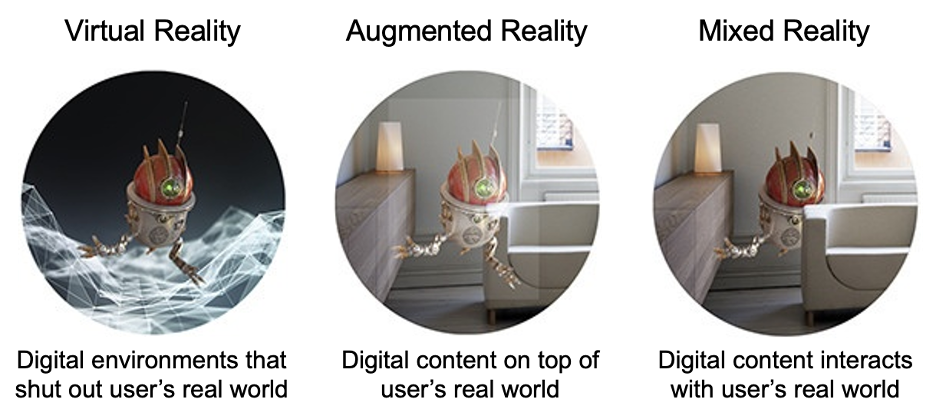
Virtual reality (VR) is an immersive and interactive simulated environment. It is experienced in the first person and provides a strong sense of presence to the user.
Augmented reality (AR) is immersive and interactive virtual content that is spatially registered to the real world and experienced in the first person. It provides a strong sense of presence within a combined real andvirtual environment.
Mixed reality (MR) allows not only the superposition of digital elements into the real-world environment but also their interaction. In the MR experience, the user can see and interact with both the digital elements and the physical ones. Therefore, MR experiences get input from the environment and will change according to it.
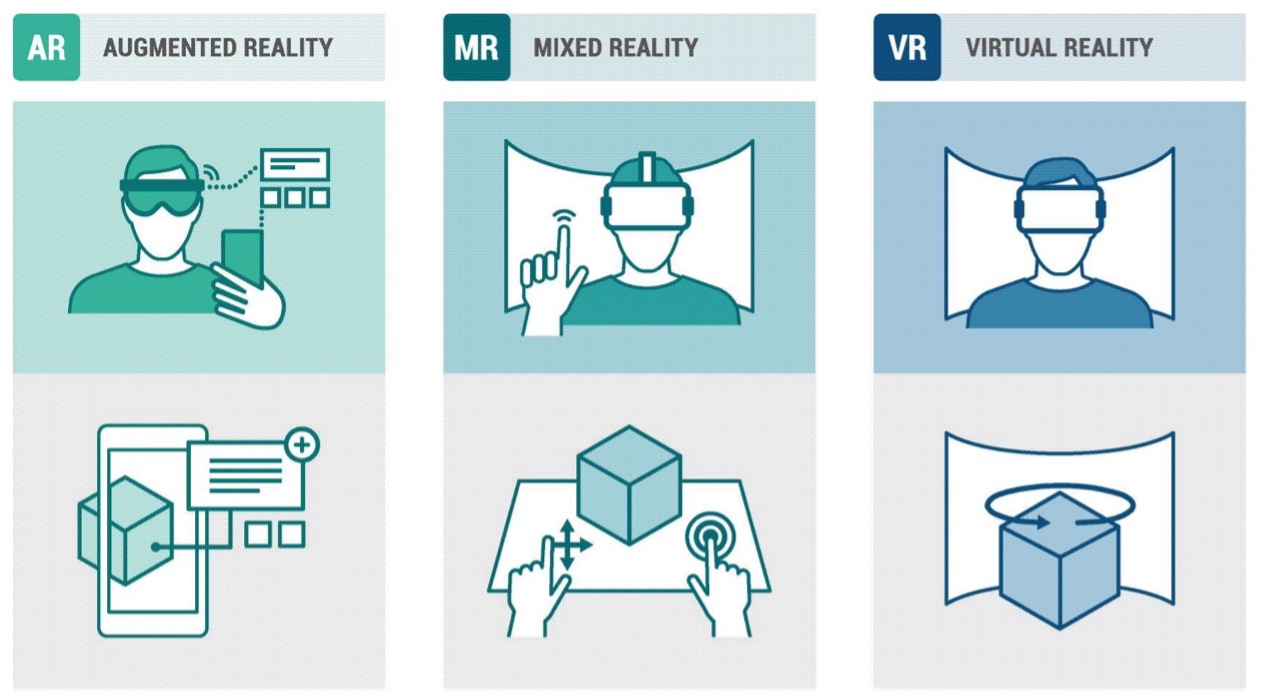
XR Archetypes
Businesses are adopting XR technologies for a range of use cases, from internal operations support to deeper customer engagement. For example, online shoppers can see how a couch actually fits into their living roombefore they buy. This reduces returns and given online retail an advantage over the brick-and-mortar experience.
Manufacturers are also starting to ramp up XR adoption. For example, AR overlays can show virtual blueprints during factory construction to reduce costly mistakes. Maintenance crews can also view data from operations during plant walkthroughs to identify machines that need servicing. For training, AR is being used to provide step-by-step virtual instructions for complex assembly tasks, while VR environments allow employees to practice using costly equipment or respond to dangerous events without the cost or expense of emulating the real case.
In this section we explore the features that differentiate VR, AR, and MR
Features | Virtual Reality (VR) | Augmented Reality (AR) | Mixed Reality (MR) |
Display Device | Special headset or smart glasses (e.g., Vive, Oculus Rift) | Headsets or mobile phones, or tablets (e.g., Google Glass) | Headsets or mobile device (e.g., Hololens) |
| Image Source | Computer graphics or real images produced by a computer | Combination of computer-generated images and real-life objects | Combination of computer-generated images and real-life objects |
| Environment | Fully digital | Virtual objects placed on top of real objects | Virtual and real objects seamlessly blended |
| Presence | Feeling of being transported somewhere else with no sense of the real world | Feeling of being in the real world, with new elements and objects superimposed to provide information | Feeling of being in the real world, with new elements and objects interacting with real world objects |
| Awareness | Rendered virtual objects designed to be indistinguishable from real objects | Virtual objects identified based on their nature and behavior, such as floating text | Rendered virtual objects designed to be indistinguishable from real objects |
Interaction | Joysticks and controller | Controllers or gestures | Finger touch and tap interaction |
| Perspective | Virtual objects change position and size according to user’s perspective in virtual world | Virtual objects behave based on user’s perspective in the real world | Virtual objects behave based on user’s perspective in the real world |
Consumer Adoption | Low due to high cost and complex hardware requirements | Higher due to low cost and ease of downloading apps on mobile devices | Higher due to low cost and ease of downloading apps on mobile devices |
Physical Safety | Max risk, the real world is not visible so a controlled environment is needed | Minimal risk (see-through visor/screen) | Minimal risk (see-through visor/screen) |
XR Parameter Considerations
What are you trying to accomplish with your XR solution? Every use case requires meeting the requirements of a set of parameters. We catalogued the most important parameters, the alternative options that you can select for each one, and the attributes that you might use to evaluate options.
.jpg)
Parameters | Alternatives | Attributes |
| Display - What display technologies to choose? |
|
|
Tracking - What tracking and sensing technologies to use? |
|
|
Navigation - How to navigate through content? |
|
|
| Manipulation - How to manipulate things - directly / indirectly? |
|
|
| Collaboration - How to collaborate, based on location and number of users? |
|
|
| Security - How to maintain security and privacy of users and user data? |
|
|
| Platforms - Which platform meets requirements? |
|
|
| Headset - Which provides the wanted immersion, comfort, and content? |
|
|
XR Device Considerations
| There are a lot of XR devices on the market. How do you choose the best option for your situation? We summarized the most common device types and their characteristics below as a reference sheet. The examples include the best selling devices on the market. There are also specialized devices for industrial applications that are worth considering. | .jpg) |
Device Type | Characteristic | Quality of Experience | Examples |
Tethered VR Headsets |
| Highest quality of immersive experience due to low latency but limited freedom of movement | HTC Vive, Sony Playstation VR, Oculus Rift, Samsung Odyssey, Acer AH101, HTC Vice Pro, Dell Visor, HP1000-100, Lenovo Explorer, Asus HC102 |
Standalone VR Headsets |
| Lower quality of immersive experience than tethered VR headsets but allows the user high mobility | Oculus Quest, Oculus Go, Lenovo Mirage Solo, Pico Interactive Goblin, HTC Vice Focus, Xiaomi Mi VR |
Smartphone VR Headsets |
| Lowest immersion but easiest and cheapest to use | Shinecon VR 9.0, VeeR Mini, Samsung Gear VR, Google Daydream View, Merge VR, Bnext VR Pro, Google Cardboard, Mattel View-Master |
Heads up displays (HUDs) for AR/MR |
| Most immersive experience | Microsoft HoloLens 2, Meta 2, Magic Leap 2 |
Smart glasses for AR/MR |
| Inferior in immersion to HUDs but superior to smartphone devices | Optical see through: Microsoft HoloLens 1, Magic Leap 1, Google Glass Video see through: Iristick, HTC Vive |
Smartphone based for AR/MR |
| Lowest immersion but easiest and cheapest to use | Smartphone based (no headset required) |
Related Insights.